Reviewing Applications
Round Managers play a crucial role in ensuring that only eligible and high-quality projects are considered during funding rounds. The process of reviewing and approving project submissions involves several key steps:
-
Access Ongoing Rounds:
As a Round Manager, you log into your account and navigate to the Ongoing Rounds tab on the homepage.
-
Select the Round:
In the list of ongoing rounds, you will locate the specific round they wish to manage.
Next to the round title, click on the three-dot menu icon (⋮) to access additional options.
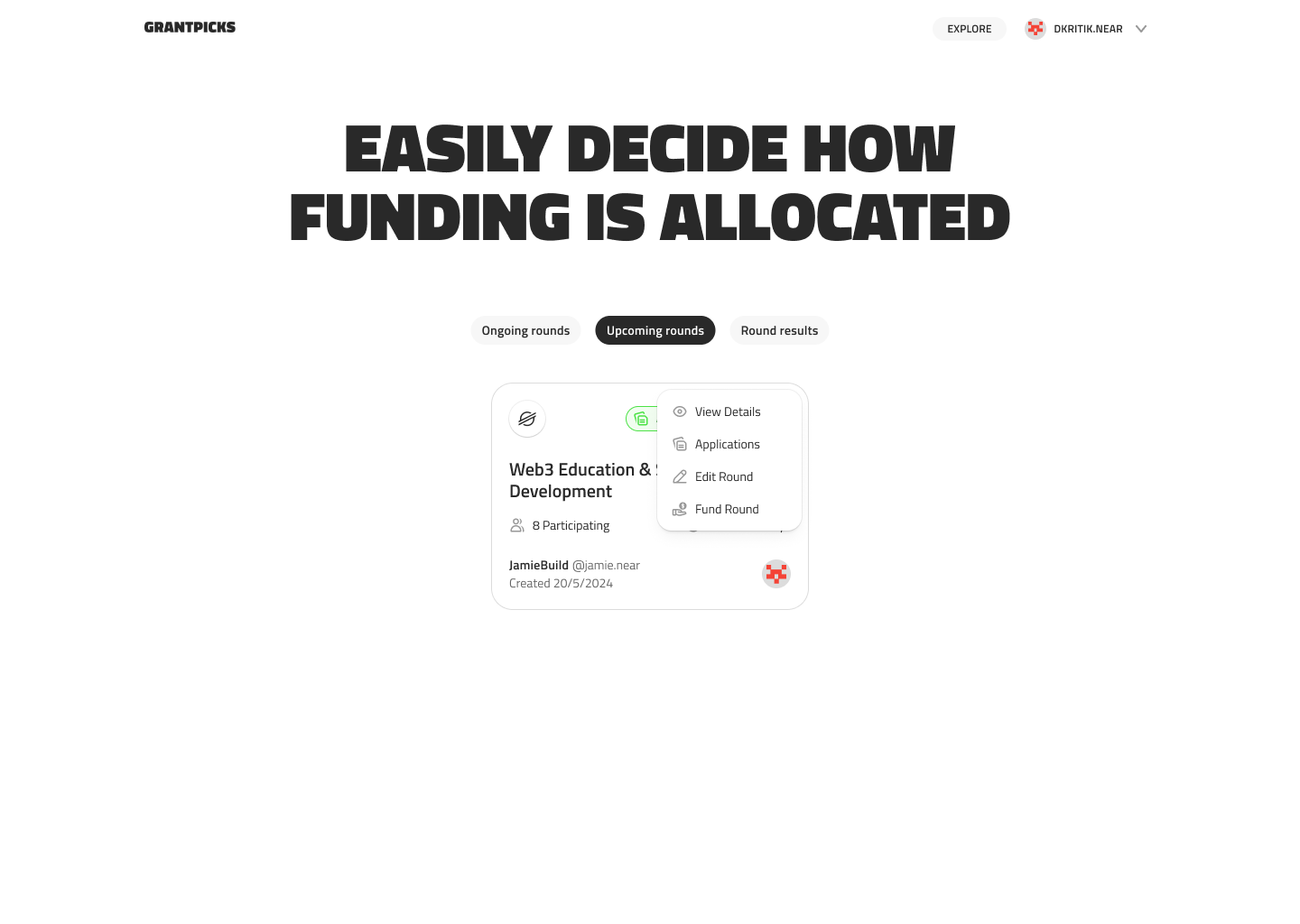
In options menu, click on Applications to see a list of all project submissions for that round. The applications page will display all submitted projects, allowing you to review each one in detail.
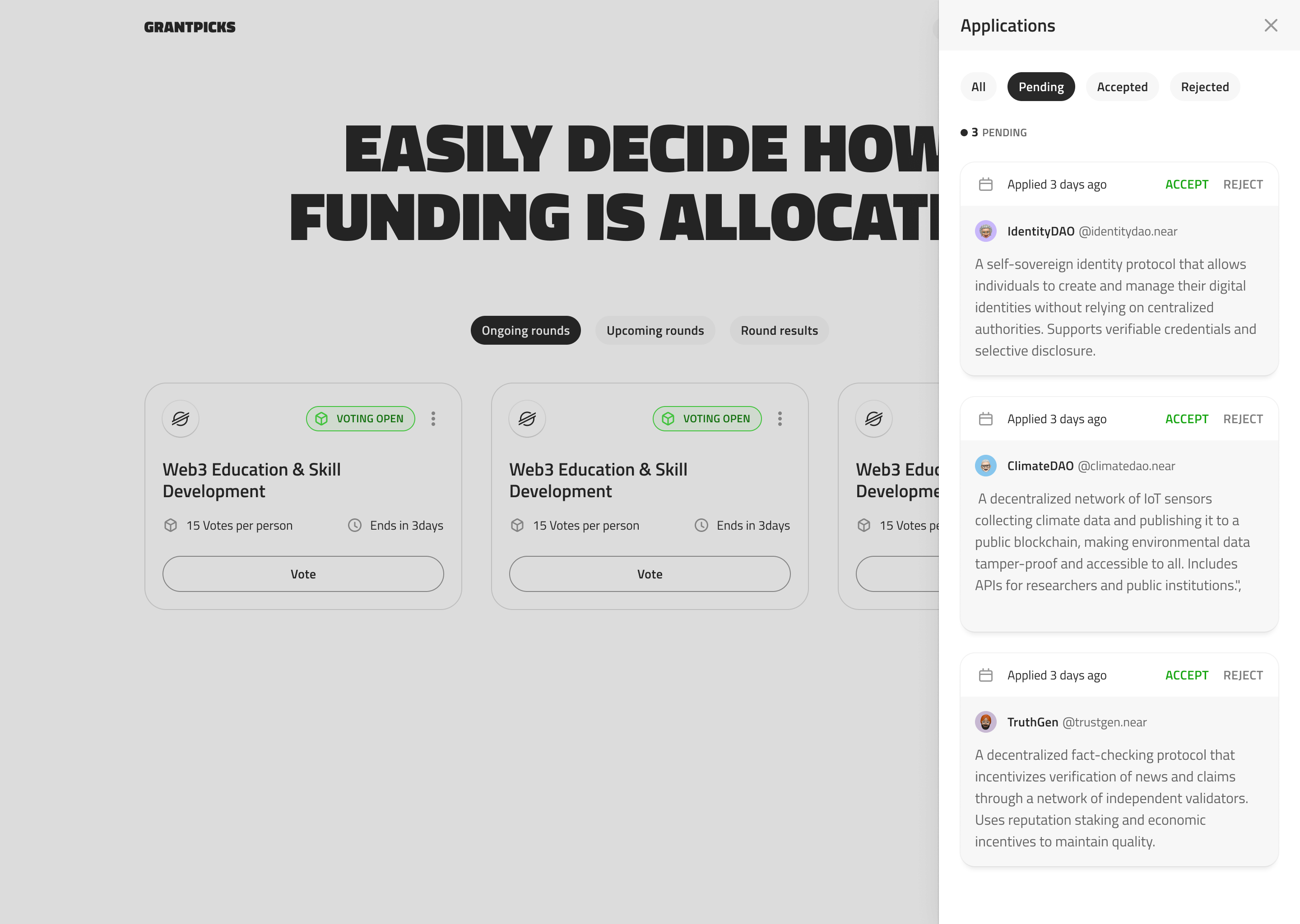
- Approve or Reject Projects:
For each application, you have the option to either Approve or Reject the project submission based on your evaluation of eligibility and quality.