User Classes
🕵️ Observers
Observers are community members who play a vital role in the GrantPicks platform by monitoring funding activities without direct participation in the voting or funding processes. They can access valuable information and insights that contribute to their understanding of the platform and its projects.
- View Ongoing Rounds: Observers can explore currently active funding rounds, allowing them to see which projects are seeking support and how they are being received by the community. This insight helps them understand trends and community interests.
- Access Upcoming Rounds: They can also view upcoming funding rounds, providing them with a preview of future opportunities for project submissions. This information is useful for keeping track of when new projects may become available for voting.
- Check Round Results: After a funding round concludes, Observers can review the results to see which projects received funding and how much was allocated to each. This transparency helps them gauge the effectiveness of community voting and the types of projects that resonate with voters.
View All Rounds
Observers can explore funding rounds(Ongoing & Upcoming), allowing them to see which projects are seeking support and how they are being received by the community. This insight helps them understand trends and community interests.
Once a funding round concludes, results are published to inform users about which projects received funding and how much was allocated to each. Round that has already closed and entered compliance and payout period.
Each round is presented as a card with the following information:
- Round name
- Application status
- Maximum funding amount per applicant
- Closing date for applications
- An "Apply" button for eligible projects
You can easily switch between different types of rounds using the tabs provided.
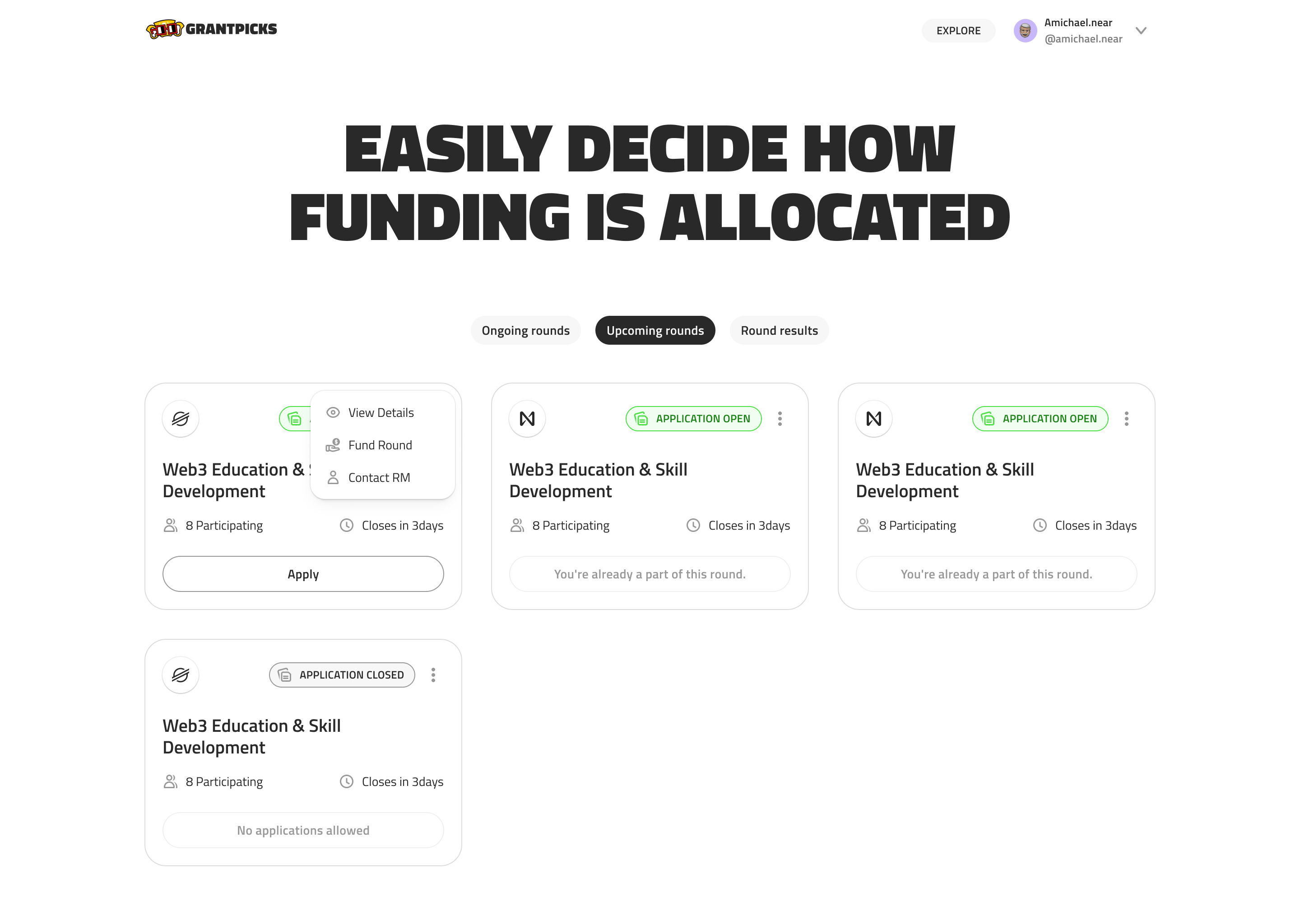
View Result
After a funding round concludes, Observers can review the results to see which projects received funding and how much was allocated to each. This transparency helps them gauge the effectiveness of community voting and the types of projects that resonate with voters.
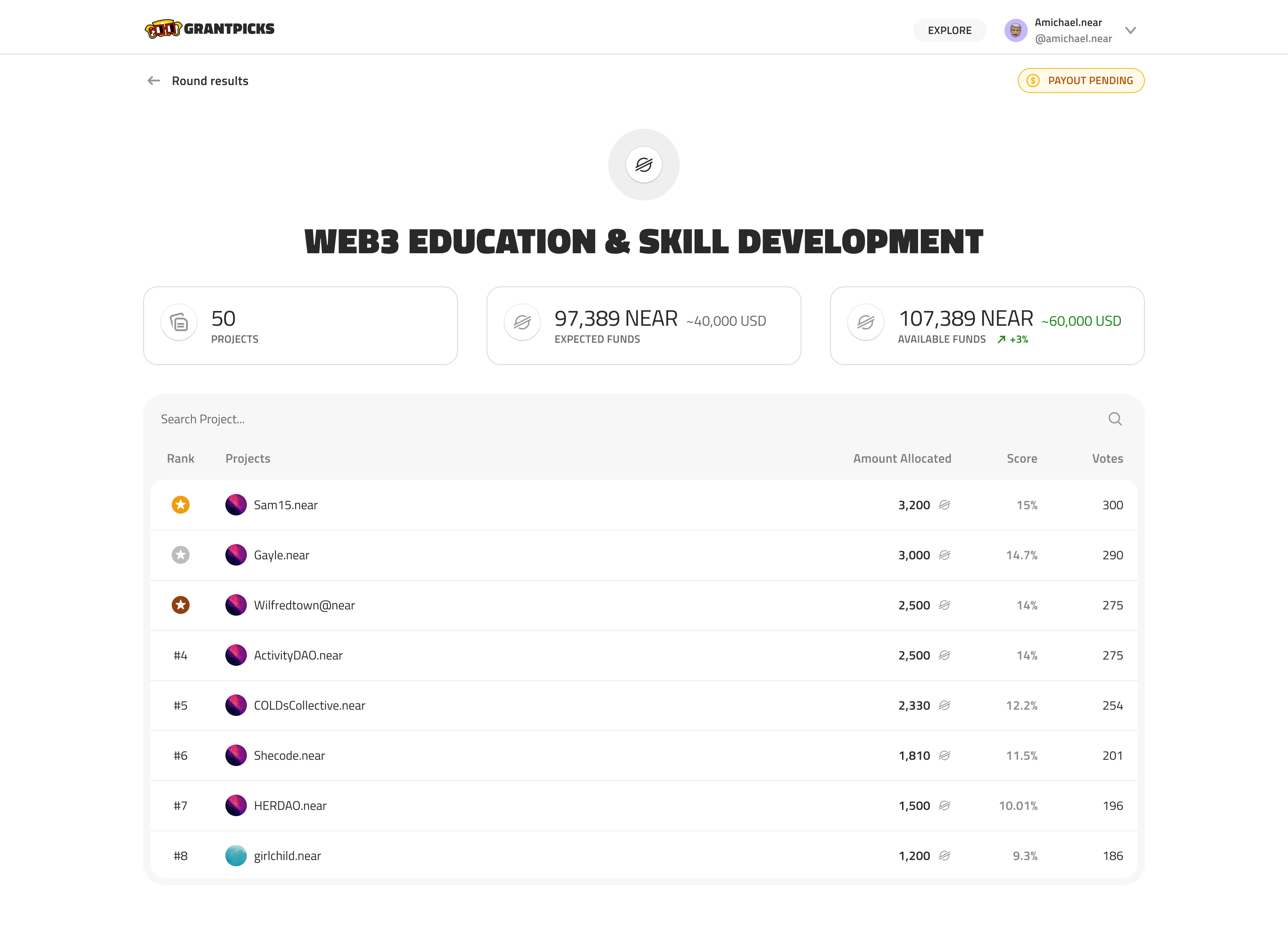
- Click on the 3 dots on the round card you're interested in, and click "View Details".
- This will open a detailed view of the round, where you can find:
- A comprehensive description of the round's purpose
- Eligibility criteria for projects
- Total funding available
- Important dates (application deadline, voting period, results announcement)
- Any specific requirements or focus areas for the round
View Past Round Results
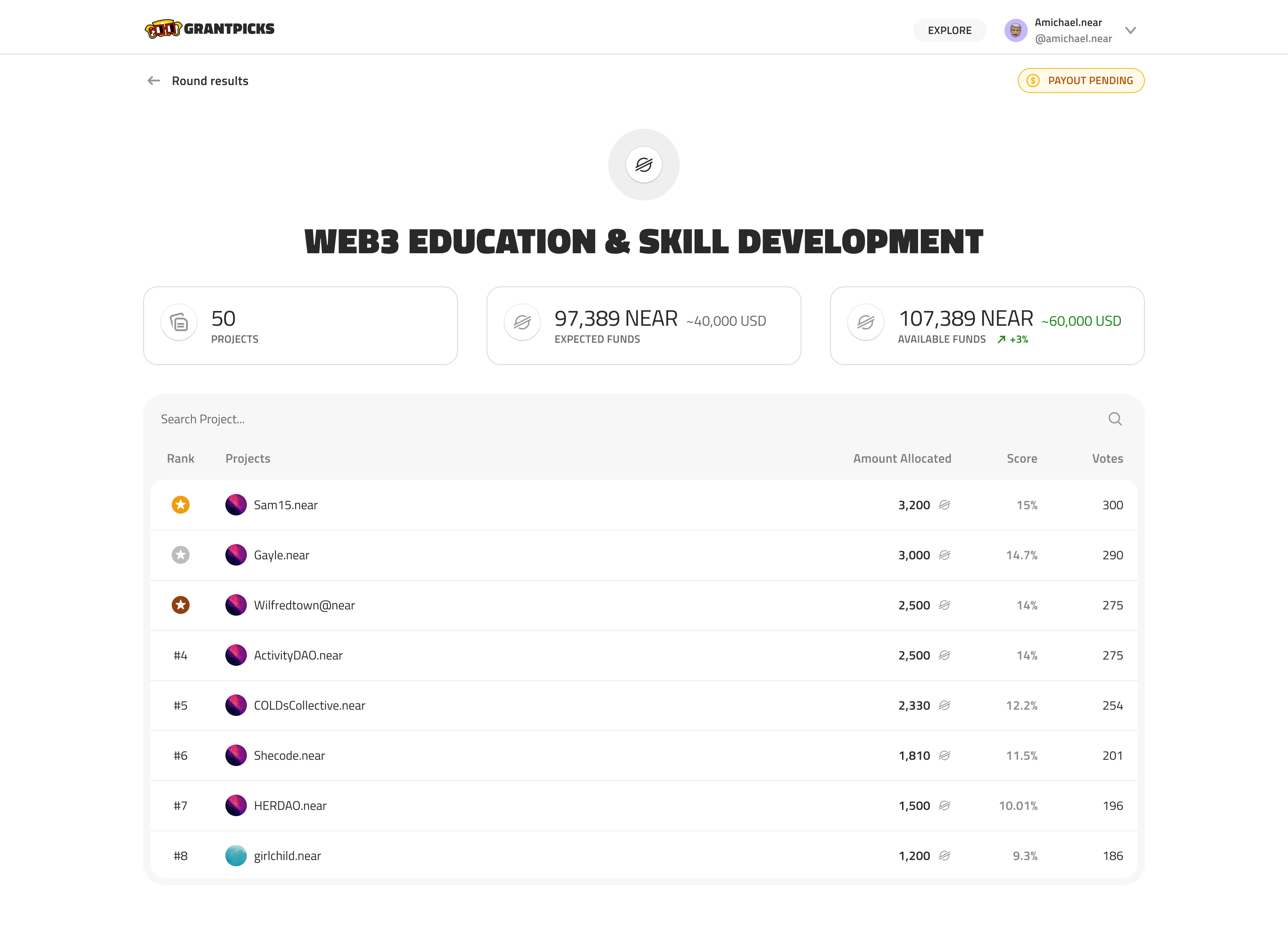
To access the outcomes of completed funding rounds:
- Navigate to the "Round results" tab on the main page.
- Here, you'll find a list of all past concluded rounds.
- Click on a specific past round to view:
- The winning projects
- Amount of funding allocated to each project
- A breakdown of the voting results
- Any impact reports or updates from funded projects
This transparency lets you understand how funds have been distributed in previous rounds and the types of successful projects.