Create Challenges
What is a Challenge?
A challenge is a formal way to raise concerns or questions about specific projects, decisions, or processes within a funding round. It helps ensure transparency and fairness in the grant allocation process.
When to Create a Challenge
You might want to create a challenge if you:
- Notice potential irregularities in a project's application
- Have concerns about the voting process
- Identify possible conflicts of interest
- Believe there's been a violation of the platform's rules or principles
How to Create a Challenge
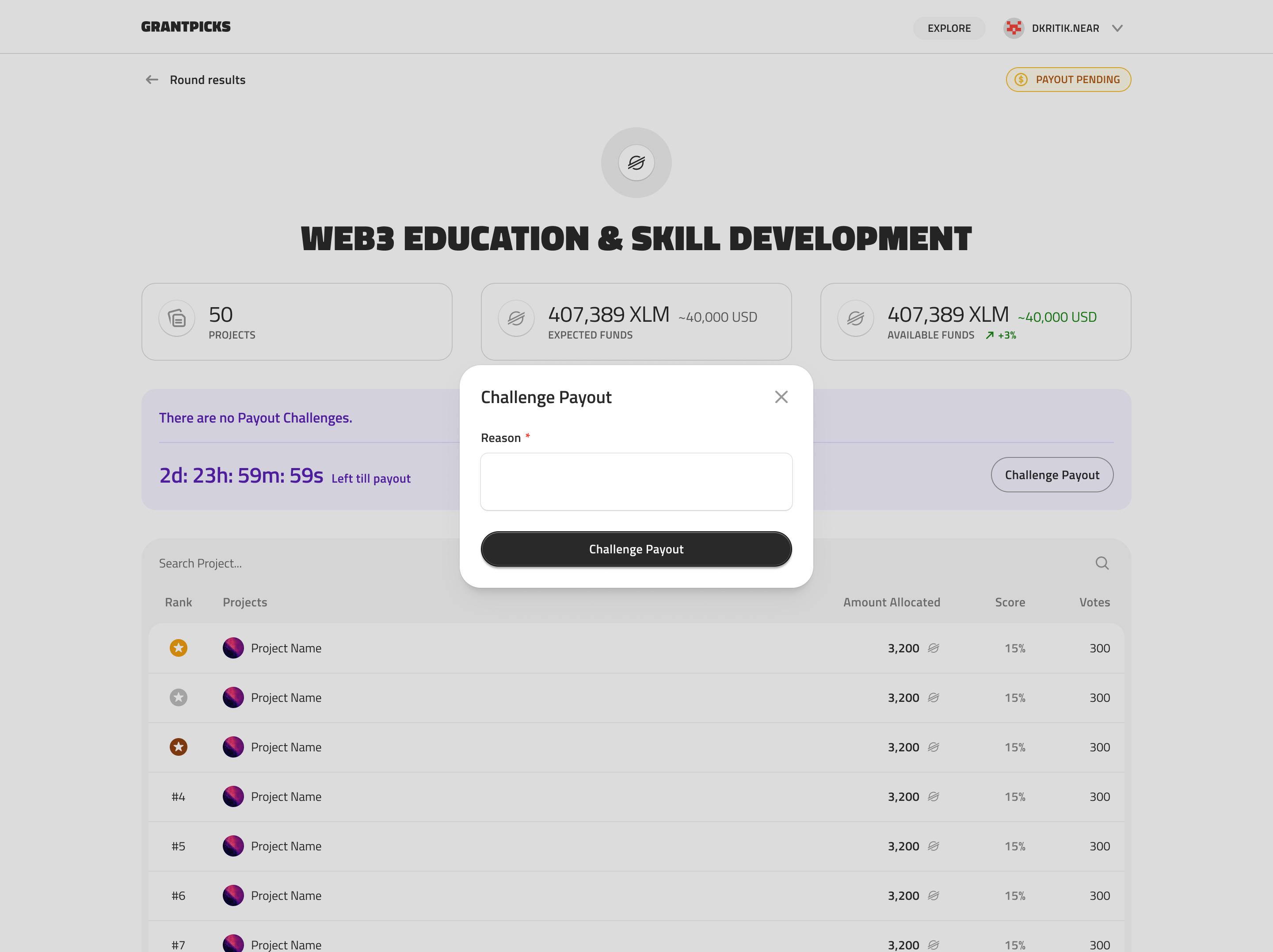
- Navigate to the Round: Go to the specific funding round where you want to issue a challenge.
- Locate the Challenge Feature: Look for a "Create Challenge" or "Issue Challenge" button, typically found near the round details or project listings.
- Provide Challenge Details:
- Select the specific project or aspect of the round you're challenging
- Write a clear, concise description of your concern (usually limited to 300-500 characters)
- Provide any evidence or references to support your challenge
- Submit the Challenge: After filling in the necessary information, submit your challenge.
- Connect Your Wallet: You may need to connect your Stellar wallet to verify your identity and potentially stake some XLM as a guarantee of good faith.
What Happens After You Create a Challenge
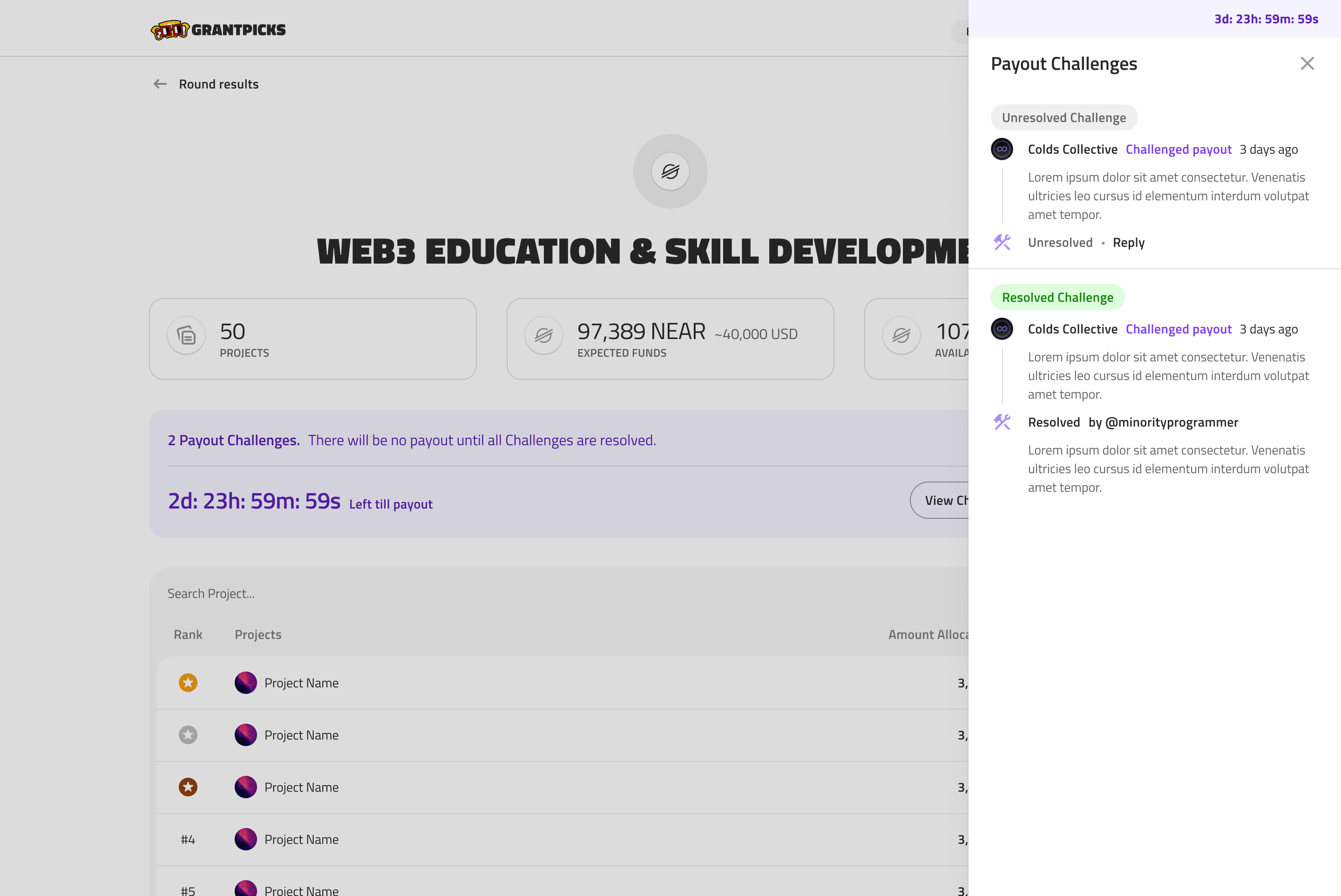
- Your challenge will be visible to other users, round managers, and admins.
- There may be a discussion period where other users can comment on or support your challenge.
- Round managers or designated arbitrators will review the challenge.
- Depending on the outcome, there might be changes to the project status, voting results, or round parameters.
Important Notes
- Challenges should be made in good faith and with substantial reasoning.
- There may be a time limit for issuing challenges within a round, typically before the final results are confirmed.
- Creating frivolous or malicious challenges could result in penalties or restrictions on your account.
By using the challenge feature responsibly, you contribute to the integrity and fairness of the GrantPicks ecosystem, ensuring that funding is allocated to deserving projects through a transparent process.
info
Issuing a challenge only applies if a round has a challenge period. For more information check out Stages of A Round