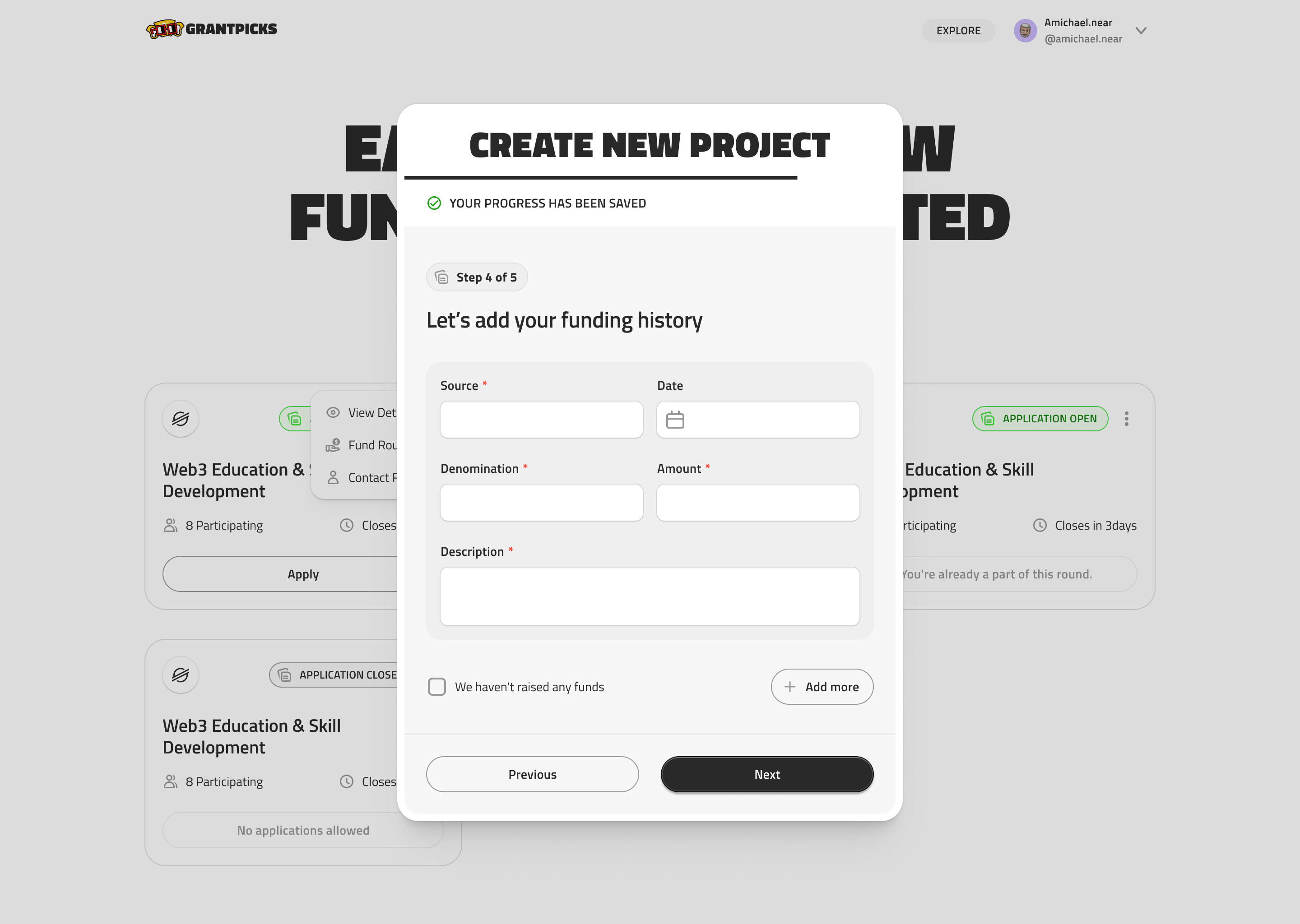Creating A Project
-
Project Title:
Choose a clear and descriptive title for your project that captures its essence.
-
Brief Description:
Write a concise description of your project. This should summarize the main goals, objectives, and potential impact of your initiative.
-
Public Good Justification:
Explain why you consider your project to be a public good. This section is crucial for demonstrating the societal benefits and positive impact of your initiative.
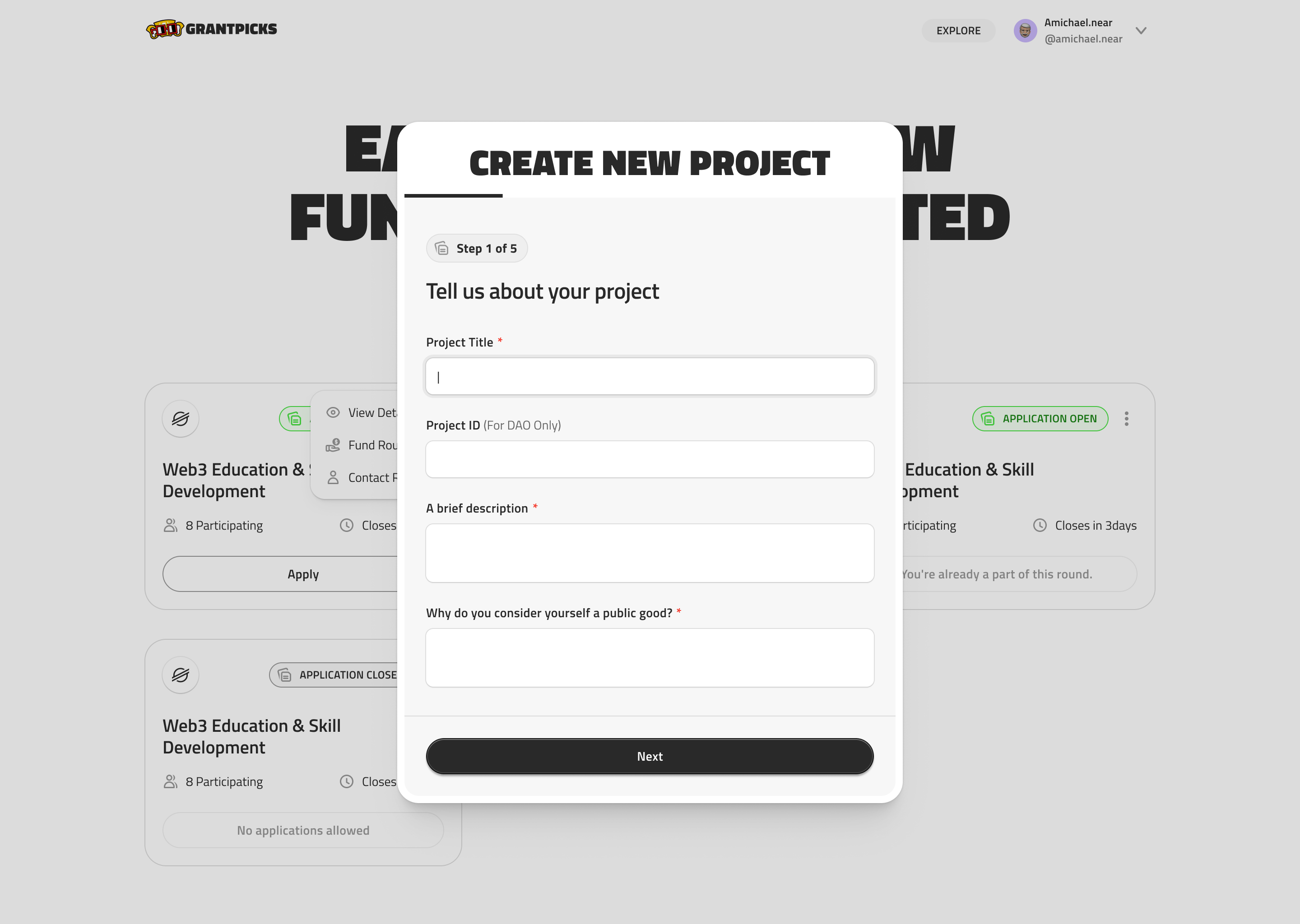
- Team Information:
Add the Team Account ID(s) of the members involved in the project. This helps establish credibility and shows who is behind the initiative.
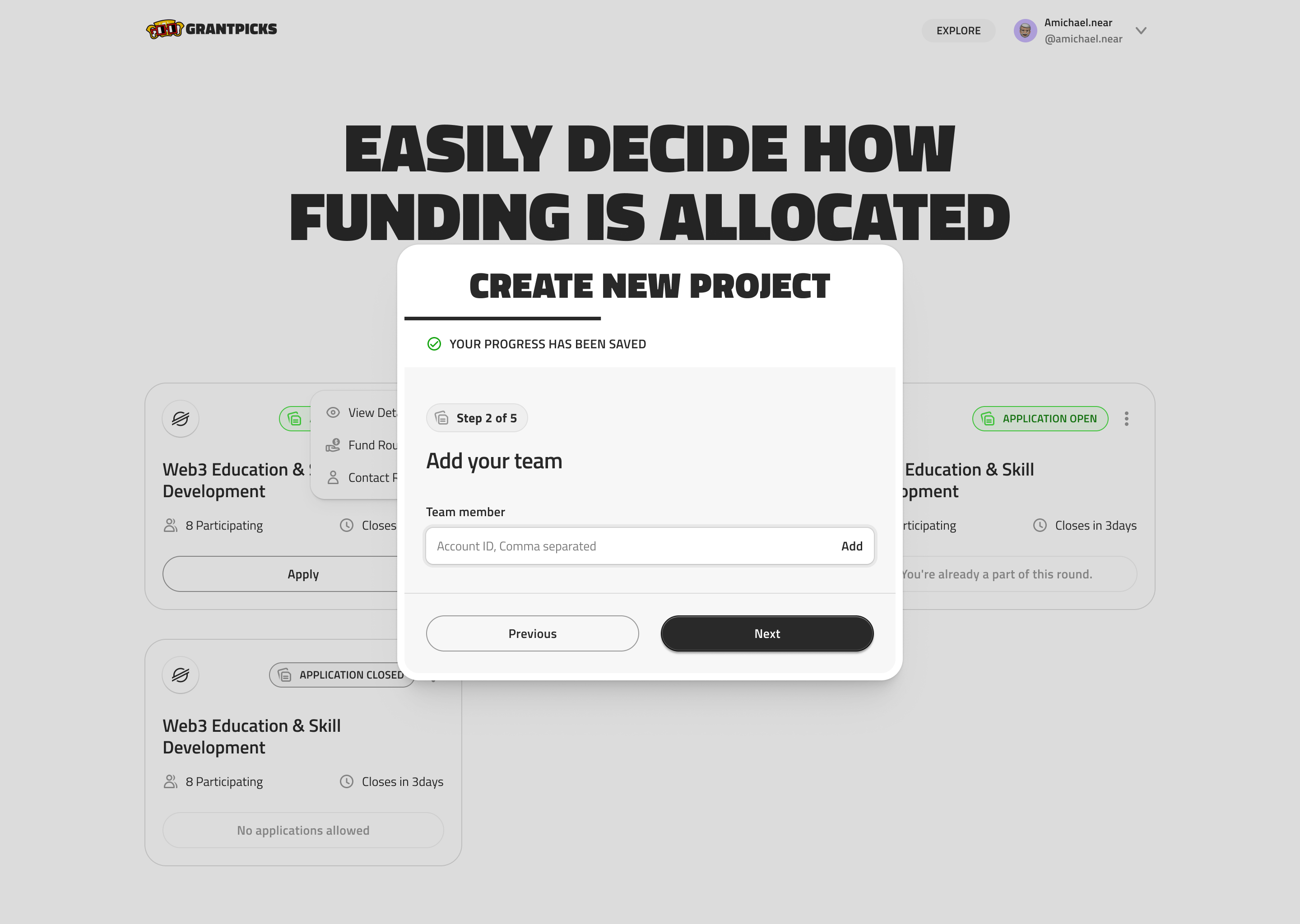
- Upload Project Video:
Include a project video (maximum length of 4 minutes) that visually presents your project concept and engages potential voters and round managers.
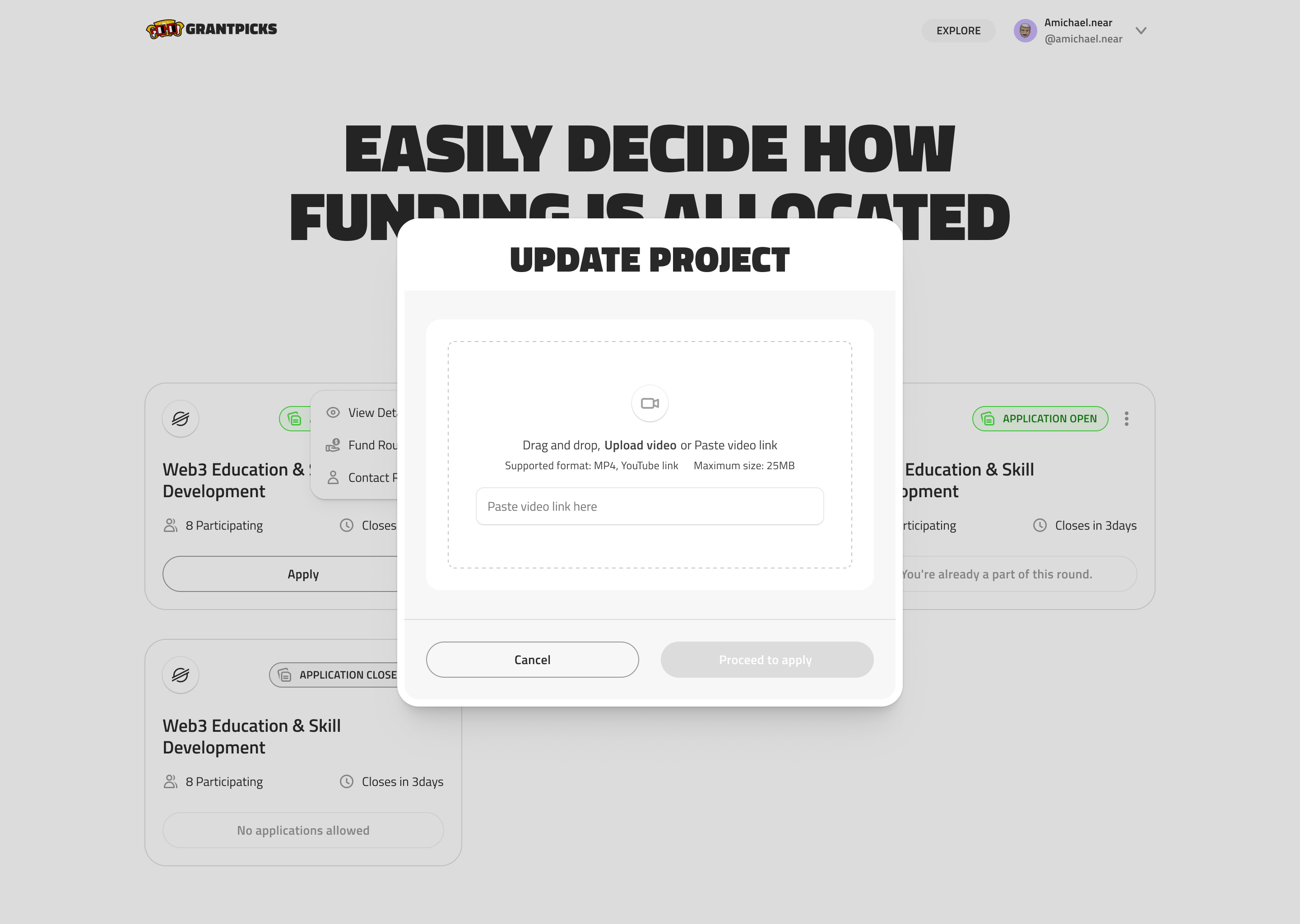
-
Smart Contracts Address:
Enter the smart contract address for your project on the relevant blockchain platform. This is essential for verifying the project's technical foundation. -
GitHub Repository Link:
Provide a link to your GitHub repository, if applicable. This allows reviewers to access the project's code and documentation, enhancing transparency.
-
Social Media Accounts:
Include links to all relevant social media accounts associated with your project. This helps build community engagement and allows voters to follow updates.
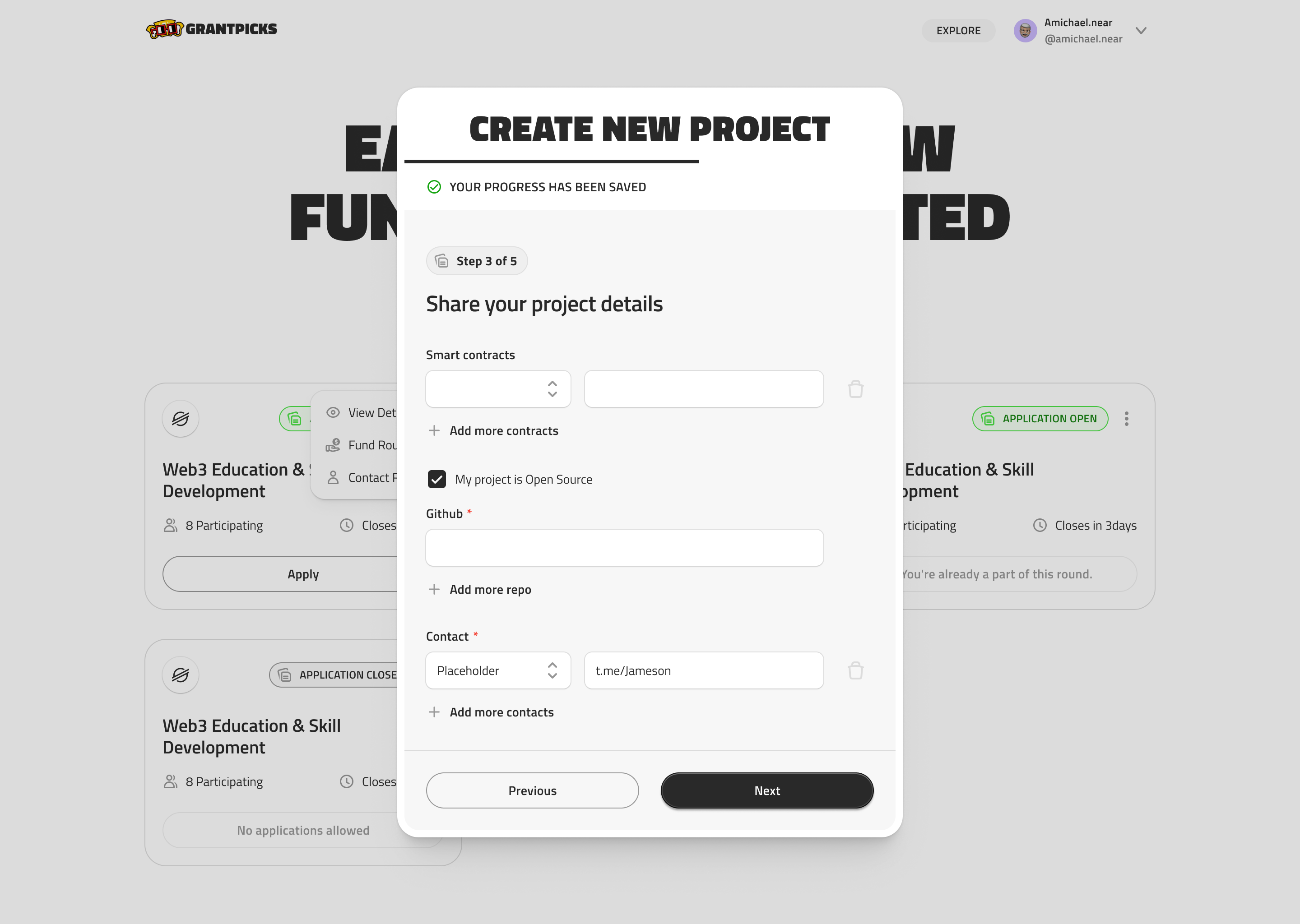
Funding Raised:
Indicate any funding that has already been raised for the project. This information can help assess the project's traction and support within the community.