Voting in a Round
Prerequisites
- You must have a compatible Stellar wallet connected to GrantPicks.
- Ensure you can vote in the specific round (some may have eligibility criteria).
Voting Process
- Access the Voting Interface
- Navigate to the active rounds section on GrantPicks.
- Select the round you wish to participate in.
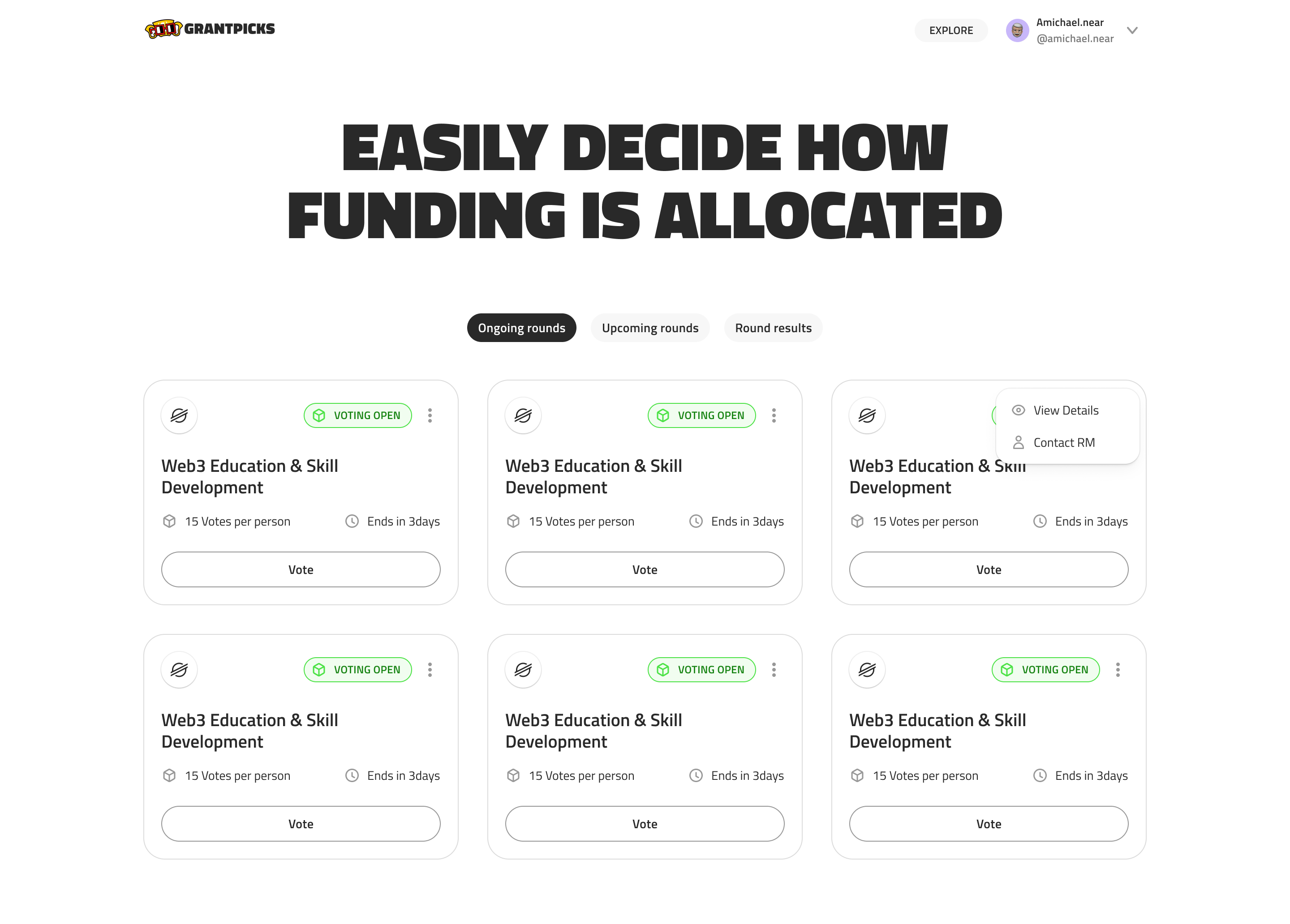
- Pairwise Voting
- GrantPicks uses a pairwise voting system, presenting you with two projects at a time.
- For each pair, choose the project you believe deserves more funding.
- Making Your Selection
- Click on your preferred project in each pair.
- You may be asked to confirm your choice.
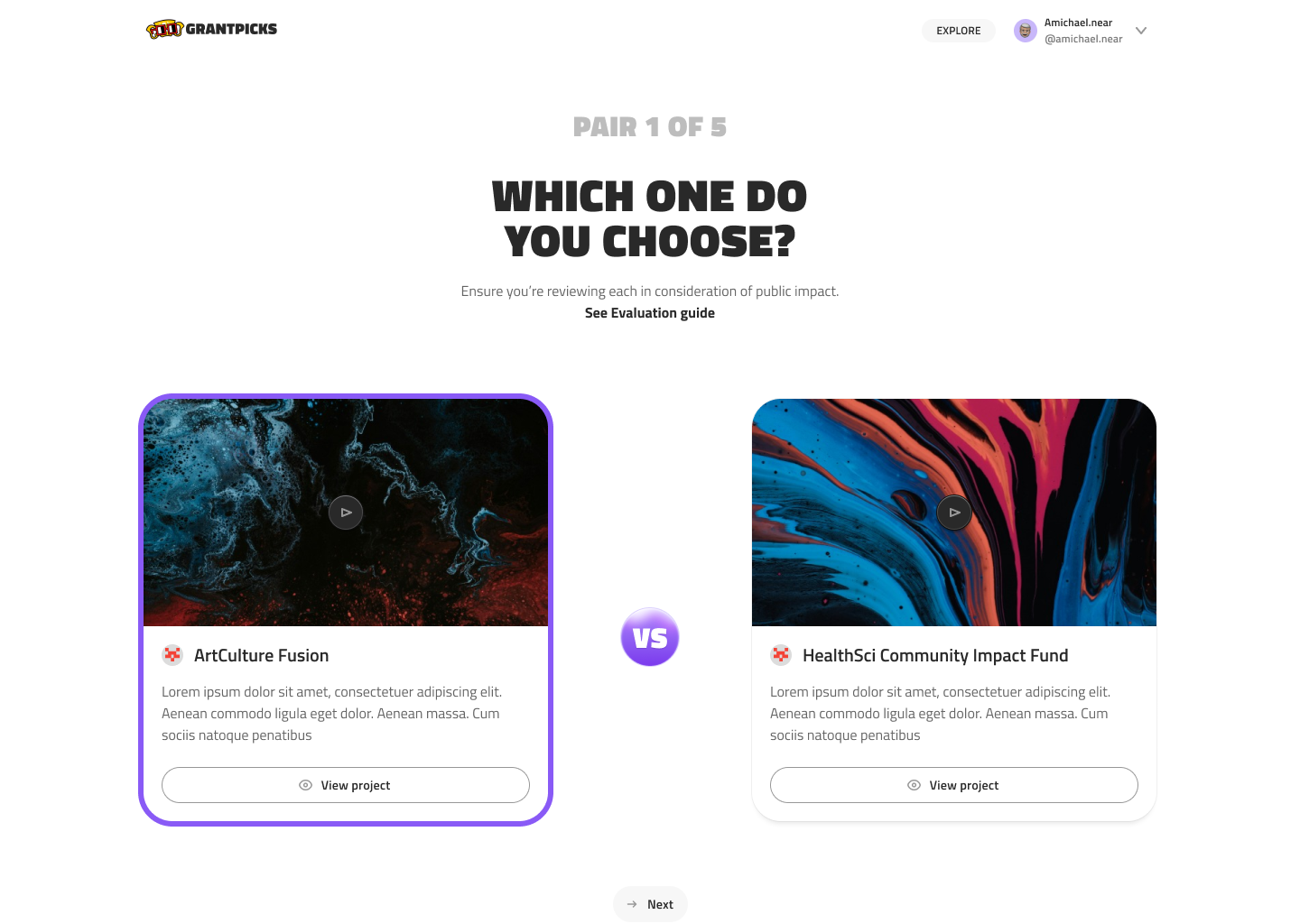
- Continue Voting
- You'll be presented with multiple pairs of projects.
- Continue making selections until you've completed all the pairs or reached the maximum number of votes allowed.
- Review Your Votes
- After completing your votes, you may have the opportunity to review your selections.
- Some rounds may allow you to change your votes before the voting period ends.
- Submit Your Votes
- Once you're satisfied with your choices, submit your votes.
- This action may require a transaction signature from your wallet.
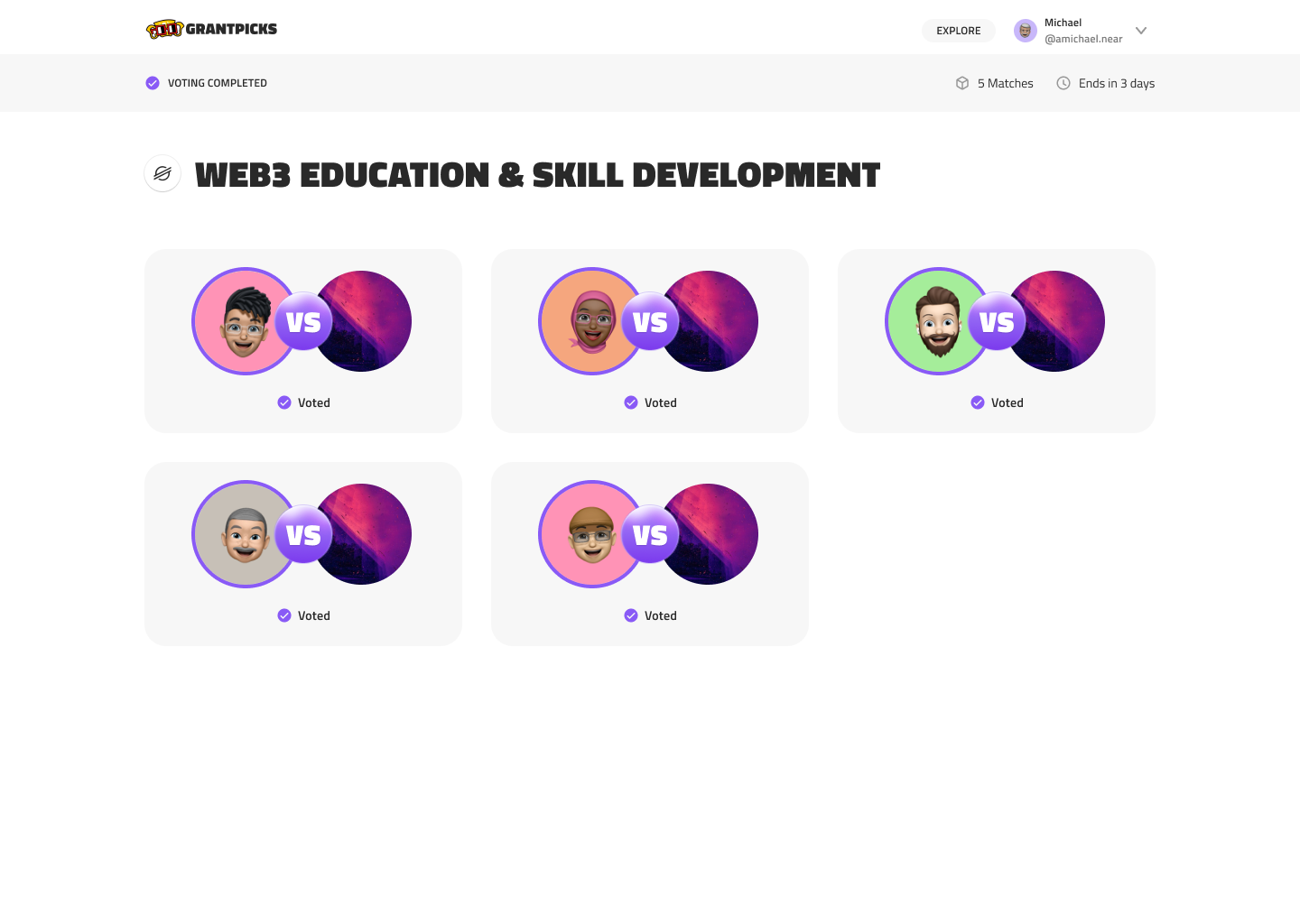
Important Notes
- Voting Period: Be aware of the start and end dates for voting in each round.
- Vote Limits: Some rounds may limit the number of votes you can cast.
- Transparency: Your votes are kept private, but overall results will be publicly visible after the round concludes.
- One-time Voting: You can only vote once per round in most cases, so consider your choices carefully.
After Voting
- You can track the progress of the round and view results after the voting period ends.
- The final allocation of funds will be determined based on the collective preferences expressed through the pairwise voting system.
By voting, you contribute to the decentralized decision-making process that GrantPicks facilitates, helping to allocate funds to projects that the community deems most valuable.