Editing Project
You must log in with the exact wallet you used to create the project/apply for a round to be able to view and edit.
- Login with your wallet, click on your profile in the top-right corner, and click "My Project."
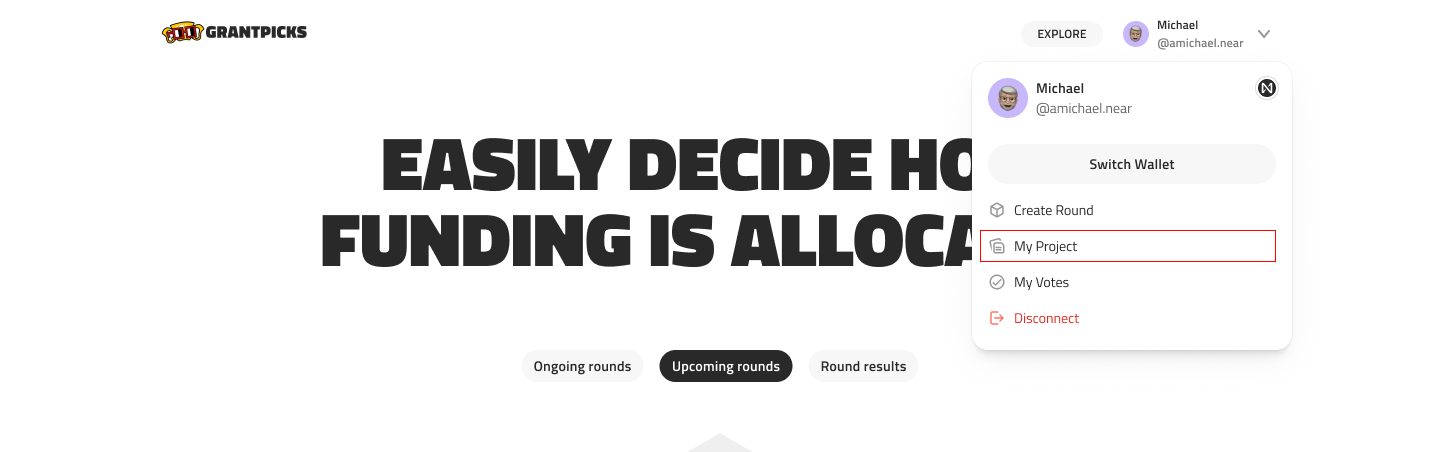
- In the project details view, you can modify any sections that need updates. This may include changes to the project description, funding request, goals, or any other relevant information.
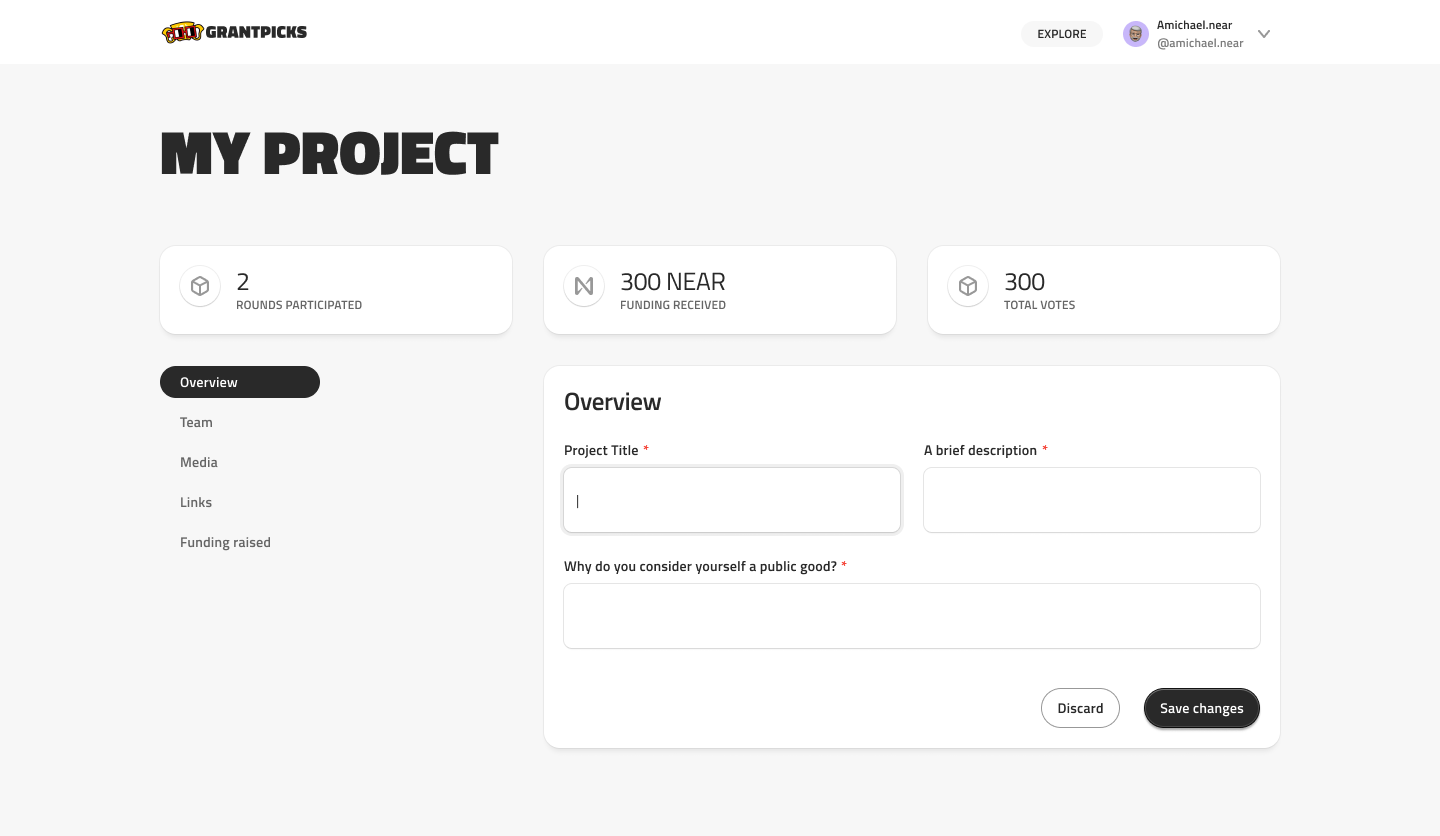
Once you have made the necessary edits, be sure to click on the Save Changes button to ensure that your updates are recorded in the system.